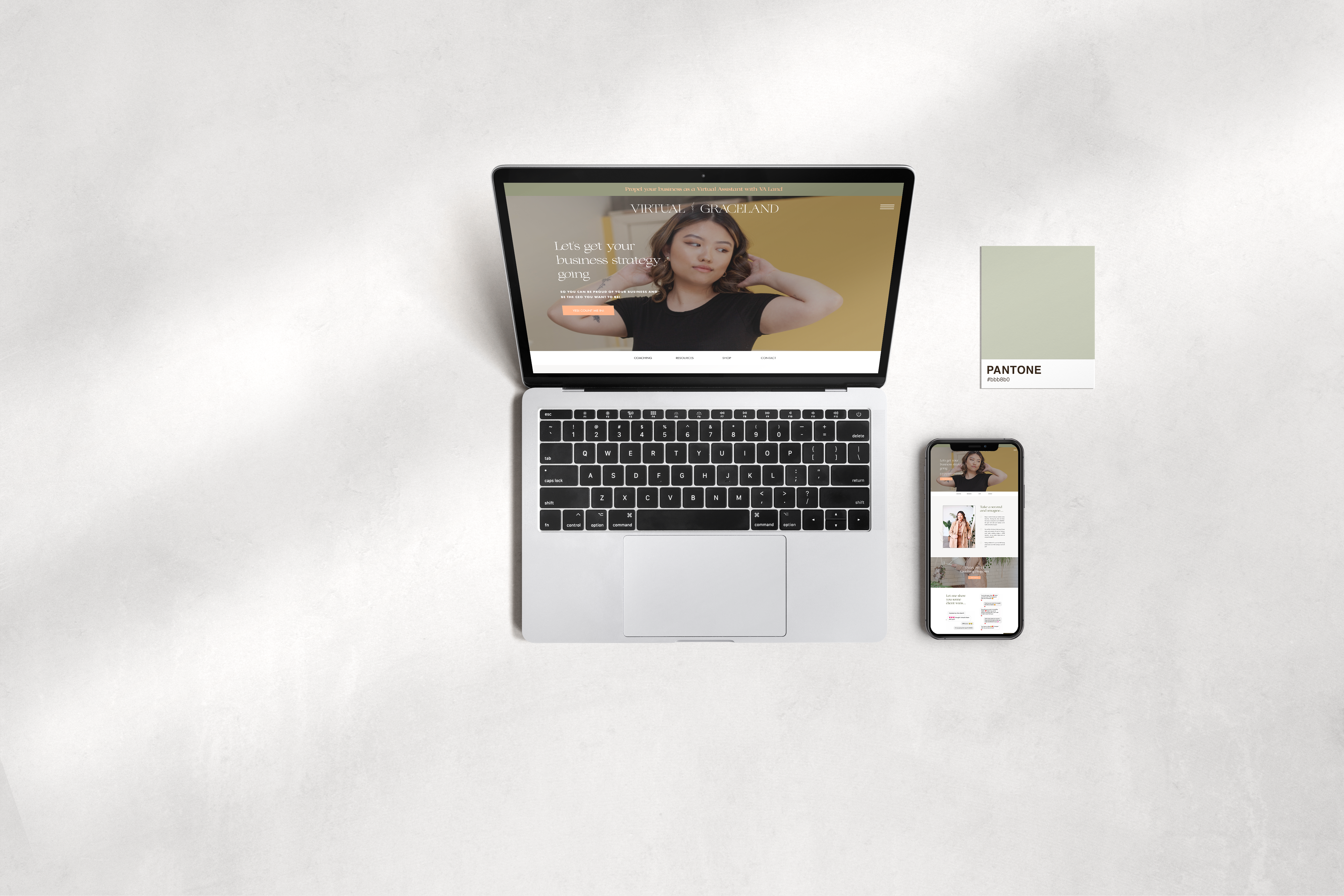
Learn the reason why I switched to Showit over WordPress for my business and the amazing benefits that make Showit unique.
I needed a website for my business, but I had been dragging my feet for some time.
I have been working with WordPress for almost two years and did not like the way my site looked. Not only did WordPress not visually appeal to me, not knowing code made it challenging to customize it entirely.
For weeks I kept searching for an alternative and briefly set my eyes on Squarespace. Again, Squarespace didn’t wow me and after reading more about it, I realized that mobile wouldn’t be responsive.
In today’s world, you want a website that is both Desktop and Mobile friendly because a good chunk of your audience uses mobile.
You May Also Like:
What is Showit?
Showit is a drag and drop website builder that started out as a platform for photographers. Immediately other creatives saw the potential that Showit had for their business and made the jump.
Unlike other platforms, Showit allows the user to have complete control over their design. You can easily adjust the design settings: font types, font color, color palette, logos, etc.
You can create beautiful galleries and portfolio pages for your business using their drag and drop method.
Lastly, since Showit is integrated with WordPress, you have the ability to enrich your site with SEO (search engine optimization) using the Yoast plug-in!
Showit vs Squarespace
Unlike Showit, Squarespace limits the users ability to completely customize their templates to make it more unique.
With the latest update of Squarespace (7.1), they make it even more difficult to have a unique look on Squarespace. Now users are forced to use the same template, and Showit does not.
While this approach makes it difficult to create an ugly website on Squarespace, it also makes it more challenging to create a uniquely beautiful website on Squarespace.
Showit
Another amazing thing about Showit is that the team will migrate your existing blog for you. Squarespace will not, you will have to migrate and set up everything by yourself.
Now I know how to do that myself but someone new to the online community will have trouble setting up their domain, migrating blog, etc.
Showit vs Wix
Wix is similar to Showit with the drag and drop functionality of their platform.
Their platform does have a free version and also has templates for you to chose from.. however, you will have difficulties if you try to leave the platform.
But if you build your website on Wix and ever decide that you want to leave… good luck! Wix is known for making it difficult to export content from its platform. That means if you write hundreds of blog posts that you want to move elsewhere, you’ll likely have to do it one by one.
Showit
I have seen many bloggers who use Wix have difficulties with adding social share buttons, making changes, etc.
Showit may not be free, but they have affordable plans and have an amazing team of technical support eager to assist.
5 Reasons Why I Switched to Showit
Completely Customizable Drag-and-Drop Platform
What appealed to me the most was the ability to create beautiful designs without the headache of HTML, CSS, coding…
Showit’s drag and drop builder allows you to just that, drag and drop content to create a unique site.
The canvas and galleries are my favorite part of working with Showit. You can create slide shows, fun facts, etc.
The possibilities are honestly, endless.
Integrated with WordPress
With the WordPress integration, you can now have a fully responsive site and SEO optimizing power with the Yoast plug-in.
If you don’t know what SEO is, SEO stands for search engine optimization. You will want to ensure that your pages are SEO optimized to rank on the web.
I have seen many bloggers receive hundreds if not thousands of blog views because their site ranked on the 1st page of Google.
The Yoast plug-in helps guide you by letting you know if you have enough keywords in your post, the meta description has the focused key-phrase, etc.
Now you’ll have the ability to have the most unique and powerful website with Showit and WordPress.
Amazing Tech Support
Amazing Tech support is very important to me, especially because of the investment. Who wants to spend money on a service if they are not going to give you support?
I sure don’t.
They have many helpful documents for help, a Facebook group full of experienced web designers/users, and messaging service that will answer your questions.
Showit’s tech support will even migrate your existing blog – which is a win because it can be challenging for those who have zero tech experience.
Fully Responsive Mobile Experience
The amazing thing about Showit (one of many) is that you can completely customize mobile separately. Yes, you read that correctly.
Gone were the days were you couldn’t edit your site to be fully responsive for mobile.
Showit allows you to edit both mobile and desktop versions. You can turn off specific canvases, text, etc. on mobile (or desktop) to keep it user-friendly for ideal clients.
Still unsure about making the switch to Showit?
Showit has a no string attached 14 days trial for potential clients. You can use a free template and play around with them to get a feel of the platform.
I honestly love Showit because of how easy it is to learn. Trust me, friend. You will be blown away with Showit just as I was in the beginning.
Are you contemplating on switching to Showit but do not have the time or the creativity to create the design you need? I offer semi-custom and custom web design packages for the Showit platform.
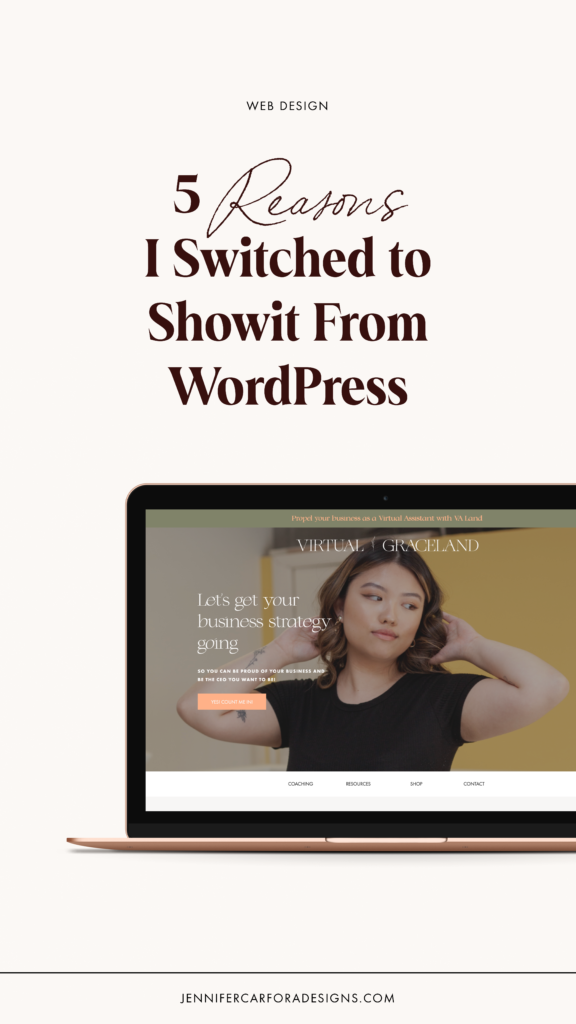
Leave a Reply
free template
5 Free Landing Pages for Showit
It's time to show off your free resource with high-converting landing pages.
MEET THE DESIGNER
You Want Creative Freedom. I Know How To Get There.
Whether you’re shopping for templates to DIY quickly or you need to outsource client design ASAP, I have the tools to help you. Because I’ve been right where you are—overwhelmed and craving a change that allowed flexibility. If I found it, you can, too!
[…] can learn all of the things here, I share why I went from WordPress + Elementor to […]