After you’ve determined what your core values are and who you are targeting in your business, it is time to create a mood board.
In my What is a Brand post I briefly spoke about mood boards because I wanted to go more into detail about it here and show examples.
Are you ready to dive into mood boards? Keep reading!
In order for you to visualize how you want your brand to look like and to better understand your concept, you will need a mood board.
Mood boards are great because they give you a path to follow when you are creating your brand. Before creating a mood board I was all over the place! I didn’t have direction.
If your brand is not put together well you will deter potential clients because it will come off as unprofessional. As I have mentioned before, you may be the best in your trade, but if your site doesn’t reflect it people will lose interest.
First impressions matter.
TIP: Before you start creating your mood board, make sure you have your core values, mission statement, brand words, and ideal client ready to go.
How to Create Your Mood Board
Creating mood boards are very simple and actually quite fun to do. This was honestly one of my favorite things to do in the beginning stages of my brand.
It was amazing to see all of the elements (photos, logos, fonts, patterns, etc) come together and create this vibe.
My mood board consisted of warm earthy colors and vibes! Not everyone is going to have the same vibe, we all are unique.
That is the amazing thing about creating a brand.
Some examples of mood boards:
This mood board was used to create my brand, Jennifer Carfora Designs.

A mood board I created for a client, and I’m loving the purple vibes.
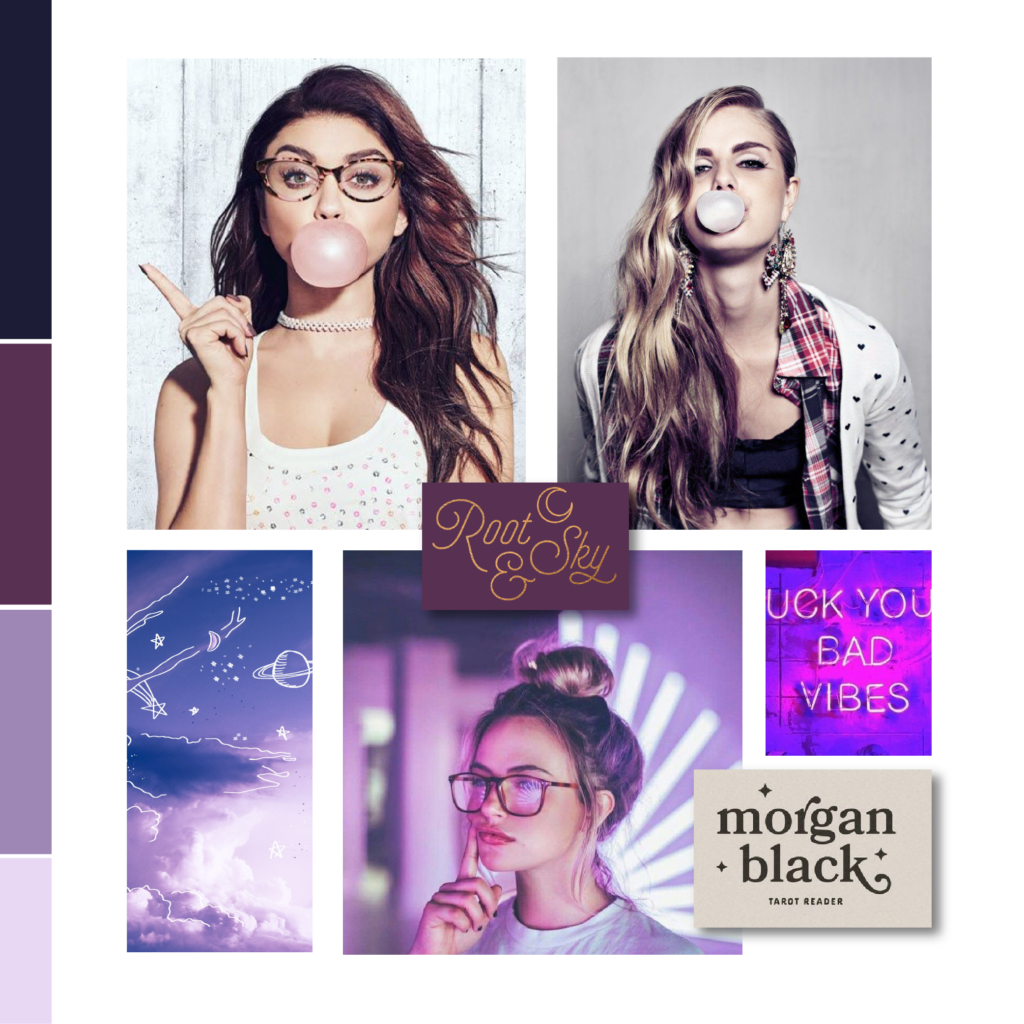
First Step – Inspiration Board
When I create a brand for clients, the first thing I have them do is to create a Pinterest board (or I add them to one).
I ask my clients to pin things that inspire them and what jives with them and their business.
You’ll want to sit down and gather 5 adjective words to best describe your business. For example:
- Warm
- Calm
- Feminine
- Classic
- Fearless
There are a few things you want to include in your inspiration board:
- Colors
- Fonts
- Logo Inspiration
- Patterns
- Brand Words
Second Step – Pick Your Favorite 8 or 10 Pins
I usually recommend pinning 20 to 30 different images to your inspiration board. Once you’ve done so take a moment and look at what you have pinned.
Ask yourself these questions:
- Is there a pattern?
- Will your ideal client love this vibe?
- Does this reflect my business?
Once you’ve chosen your favorite, you can start creating your mood board.
Third Step – Create Your Mood Board
Now the fun part! If you’re not tech-savvy you can create your mood board using Canva but I personally love using Adobe Illustrator.
Start dragging your images onto your artboard and play around with the feel of it.
Don’t rush, take your time, and move the images around until you feel that it is right.
Last Step – Create Your Color Palette
After your mood board is created, you’ll need to pull the colors off of the images to create your brand color palette.
If you created your mood board using Adobe Illustrator (like I have done), you can use the eyedropper tool to pull the colors off of the images.
If you’re using Canva, you can pull the colors from the photos by clicking on the TEXT COLOR tab, scrolling down till you see PHOTO COLOR. There you’ll find a color palette from all of the photos you have on your Canva mood board.
Short on time? Grab my free Illustrator and Canva mood board templates below. Detailed instructions on how to use both templates provided.
My Final Thoughts
That’s it friend! You have created your very own mood board and brand colors!
I hope this quick run down of mood boards helped you on your journey!
What is your favorite part about creating a brand? Is it the mood board? The color palette? Let me know.

